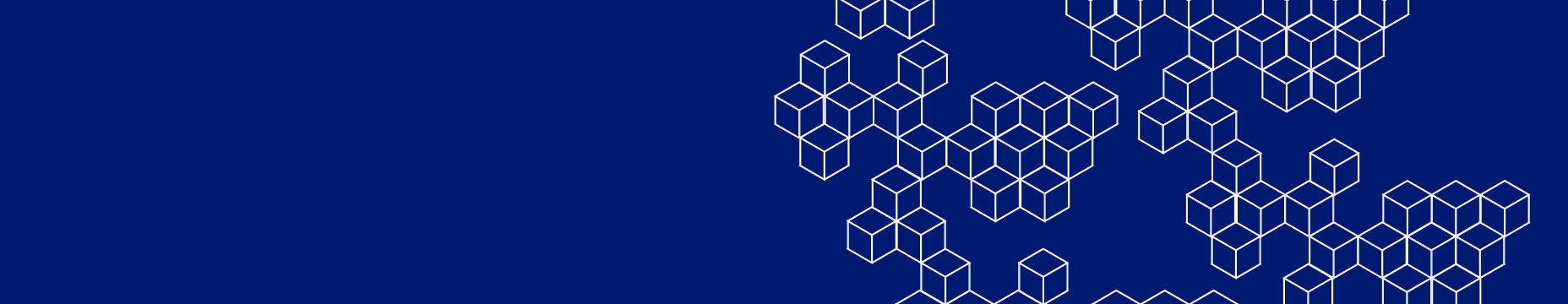SoCalGas Supports Electric Vehicle Adoption
SoCalGas is supporting the transition to electric vehicles (EVs) by providing convenient EV charging solutions for employees and contractors at company facilities. To enhance accessibility and sustainability, SoCalGas is working with ChargePoint—the operator of the largest online network of independently owned EV charging stations. As part of this initiative, SoCalGas is installing ChargePoint EV charging equipment at approximately 65 Company locations, including headquarters and operational bases. This rollout will include around 1,500 EV charging ports, serving both Company fleet vehicles and the personal EVs of employees and contractors.
This page provides everything you need to know to get started—from setting up your ChargePoint account to understanding usage guidelines, safety responsibilities, and charging etiquette. Whether you're driving a Company fleet EV or a personal vehicle, this resource ensures you can charge confidently, safely, and efficiently.
EV Charger Guidelines
EV charging stations are expected to follow a set of usage guidelines. These include prioritizing Company fleet vehicles, practicing courteous charging habits, and adhering to safety protocols. Whether you're charging a personal or fleet EV, these guidelines help maintain a smooth and respectful experience for everyone.
Safety Responsibilities
- Always return charging cords to the station after use—cords left on the ground are a tripping hazard.
- If a charger is not functioning, report it via the ChargePoint app and the fleet admin will be notified.
- Report unsafe conditions immediately:
- Call ChargePoint at 1-888-758-4389 or
- Submit a ticket to SoCalGas Facilities through the internal system
Charging Etiquette
- Charge only when necessary—if you don’t need a charge to get home, leave the station available for others
- Limit charging time to 3 hours per day to ensure fair access
- Move your vehicle once charging is complete or sufficient charge is reached
Getting Started
New to EV Charging? Let us help walk you through everything you need to begin—from downloading the ChargePoint app and setting up your account, to connecting with the SoCalGas network and starting your first charge. Follow these simple steps to get connected and power up.
Download the free ChargePoint App
- Available on the App Store and Google Play
- Create an account by selecting Sign Up and follow the prompts
Add the SoCalGas Connection
- Go to Account > Connections > Browse Connections
- Select “SoCalGas – Employees and Visitors”
- Submit required information:
- Vehicle make and model
- License plate number
- Cell phone number
- Company email address
- Wait for confirmation email to complete setup
Start a Charge Session
Once you have downloaded the ChargePoint app and created your account, you're ready to begin. Make sure you have added SoCalGas Connection to start your charge, instructions are above.
- Open the ChargePoint app and tap your phone over the reader on the front of the station. A beep will notify you to unlock the connector plug from the station.
Tip: Setting up Tap to Charge is different for iPhones and Android phones, so follow the directions in your app.
2. Press the button on the connector plug to release it and plug the connector into your vehicle. Check the dashboard indicator light to confirm the charge connection.
3. When you’re notified that your EV has finished charging, return the connector plug to the station, and move your car so others can charge.
Tip: Some EVs require you to unlock your doors to remove the charging plug and return it to the station.
Additional Resources
Troubleshooting
- Station says it is “Restricted”: follow steps above to Add Connection to SoCalGas
- Unit is not scanning phone: Ensure app is installed and signed in, that NFC is enabled
- Charging station without screen is a Fleet-only charging station and is not enabled for personal charging.
How to Videos
How to Guide and Use Guidelines
Frequently Asked Questions
ChargePoint lets drivers choose to pay as they go or automatically reload an account balance. The pay-as-you-go option allows you to pay the fee for each charging session after you’re done charging.
Auto reload deducts charging fees from an account balance. The first time you use a public station with a fee, we’ll charge $10 to keep as a balance on your account. When your balance goes below $5, we’ll reload your balance based on recent activity.