AOL changed the way they handle emails in order to reduce spam to their customers. We are working with AOL to implement their new rules, but in the meantime, emails from SoCalGas® may be delayed a day or two.
- If you need to reset your password and do not receive an email with your new temporary password, please call us at 1-877-238-0092 and we will reset your password.
We are sorry for any inconvenience you may experience.
Changing Your Email Address
To change your billing email in My Account:
Step 1
Log in to My Account and click on the "Manage My Account" tab. Select "Manage Account Information."
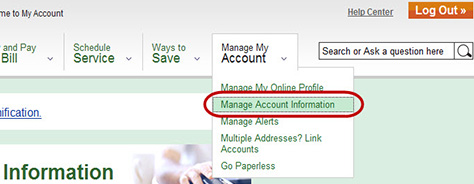
Step 2
In the "Contact Information" section, click on "Edit Contact Information."
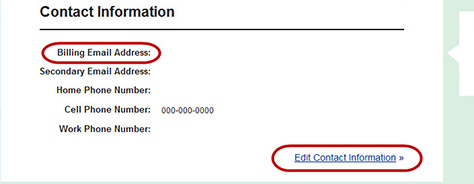
Step 3
Update and confirm your Billing Email Address in the fields provided.
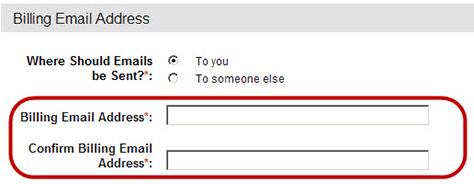
Add Us to Your Address Book
To ensure that you are receiving emails from us, please add webmaster@socalgas.messages2.com and customerservice@socalgas.com to your email address book or contact list.
