What is the difference between the Taulia Supplier Portal and the Lavante PRGX SIM?
Taulia is the supplier self-service portal (TSP) where suppliers can view their invoices and purchase orders with the Company. Prior to accessing the TSP, all suppliers are required to register through the Lavante SIM, where the suppliers can register with the Company and self-manage their supplier information, including their company information, certifications, compliance and diversity information. Once suppliers have registered in Lavante and been logged into Taulia for the first time, they will have seamless access between the two portals via a single-sign on between Taulia and Lavante.
What is Lavante, powered by PRGX?
Lavante Supplier Information Management (SIM) is a SaaS solution where suppliers can not only register with the Company, they can also self-manage their data going forward, updating their information directly in the system, which will go through approval workflow to update their vendor master file in SAP.
Are there any validations done within the system?
Yes, Lavante SIM supports real-time compliance and validation of supplier data, including validation of business’ legal name, address, and tax ID (TIN/VAT) with official USPS, IRS, EU sites, and more. Supplier compliance with OFAC, FATCA, SAM, OIG and other requirements are checked using official government sites. To ensure payment, the system collects relevant bank account information (i.e. routing number for US, SWIFT code and IBAN for Non-US) and validates SWIFT codes and US Account numbers.
There are a lot of fields in Lavante, which fields are required for the supplier to complete their registration?
Vendor registration required fields for both US suppliers and non-US suppliers.
What methods are there to submit invoices?
If you are not registered in Taulia you can submit invoices via email to: AP_Invoices_SCG@semprautilities.com
Email guidelines:
- Insert “PO” if it is a Purchase Order invoice or “NONPO” if it is a Non-Purchase Order invoice in the email subject line.
- The invoice should be in the format of a PDF, Excel, or a Words Document.
- The first page of any invoice submission must be the actual invoice document. Any supporting documentation must be attached behind the invoice and included in the same file rather than multiple files. When submitting multiple invoices in one email submission, please ensure each invoice is its own attachment. Multiple invoice attachments can be included in the same email.
- The total email size must be less than 5MB or it will be rejected. If you file size is greater than 5MB, submit only the actual invoice and send the supporting documents associated to that invoice directly to the business units.
- This email inbox is automated and any notes on the email itself will not go with the invoice for processing.
- All relevant invoice information should be clearly labeled on your invoices for easy identification during invoice processing. Example: Purchase order number: 123456, Invoice Number: 123456, Contact Name/Email: John Doe / JDoe@socalgas.com, etc..
If you are registered in Taulia you must use this link to submit invoices.
What information should be on my invoices?
If you submit your invoice using the AP_Invoices_SCG@semprautilities.com email option please note that our invoicing system utilizes OCR (Optical Character Recognition) for data capturing, please avoid the usage of colors and shading in your invoices. Below you will find an example of a proper invoice with the appropriate information included.
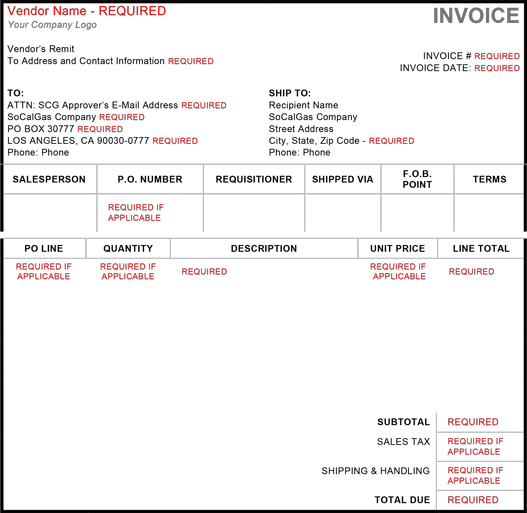
Who do I contact if I have a question about an invoice I have submitted?
Please direct any processing change notes or questions directly to Accounts Payable at AP_INQUIRY_SCG@semprautilities.com. Please allow a response time of 3-5 business days.
What forms of payment are available?
The forms of payment SoCalGas uses include:
- Checks – sent out twice a week
- Virtual Cards – paid daily
- Wires/ACH (Automated Clearing House) – paid daily
How do I select a payment type?
To select your payment type:
- Checks - You will receive payments via check by default
- Virtual Cards - If you would like to be paid via a Virtual Card please email our Virtual Card team at CreditCrdSemp@sempra.com.
- Wires/ACH - To sign up for wires/ACH please complete the Electronic Funds Transfer Authorization (EFT) form and submit it according to the applicable instructions on the form.
What are SoCalGas' payment terms?
SoCalGas’ standard non-purchase order invoices are net 45 days. SoCalGas’ Purchase Order invoices are dependent on the agreed upon payment term within the contract.
What is the payment term start date?
The invoice payment term starts on the day SoCalGas’ Accounts Payable team receives the invoice, not on the date shown on the invoice or the date it was sent to a SoCalGas’ business unit, aside from Accounts Payable. If an invoice is rejected, the payment term start date will be revised to reflect the new date of when the invoice is received by SoCalGas' Accounts Payable. SoCalGas employees should notify you if an invoice is rejected.
What are examples of service categories and material categories?
Examples of service categories:
- Construction Inspection
- Engineering & Design
- Environmental
- Fleet
- Facilities
- Gas Facility Construction & Maintenance
- Gas Pipeline Construction & Maintenance
- Gas Valve Construction & Maintenance
- Information Technology
- Non-Destructive Examination
- Project Controls
- Professional Services (Consulting)
- Project Reconciliation
- Office Supplies
Examples of material categories:
- Compressors
- Fittings
- Large Diameter Pipe
- Meters
- Personal Protective Equipment (PPE)
- Plastic Pipe•Regulators
- Risers
- Steel Pipe
- Turbines
- Valves
