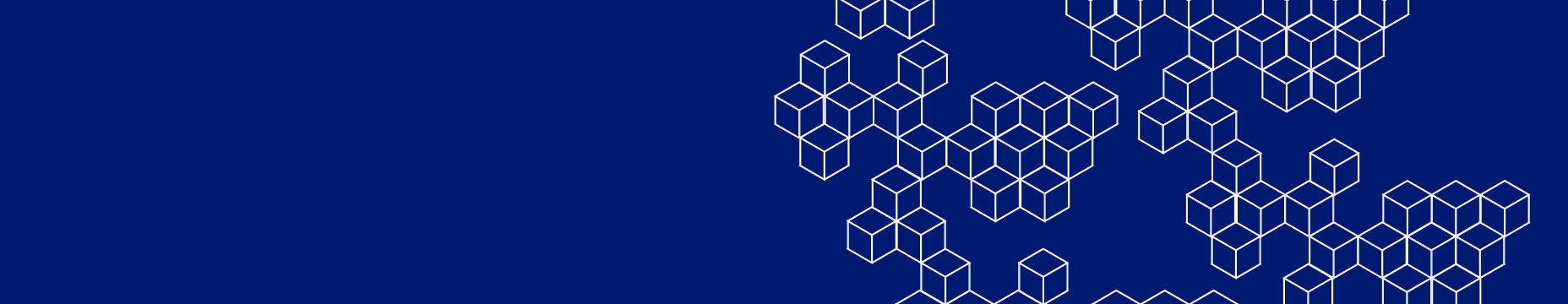2-factor Authentication (2FA) is a security method that requires two forms of identification to access your My Account profile. When you want to log in with a new device for the first time, you will need to provide your password and the authentication code sent to your cellphone number via text message or by using an authenticator app.
What to remember when you use 2-factor authentication
2-factor authentication significantly improves the security of your My Account profile. Once turned on, logging into My Account will require both your password and an authentication code. To keep your account as secure as possible and help ensure you never lose access, there are a few simple guidelines you should follow:
- Remember your My Account password.
- Keep your 2FA cellphone number up to date.
- Keep your device with your enrolled authenticator app physically secure.
How do I turn on and manage 2-factor authentication for My Account?
- Within My Account, go to Log In and Security.
- Select "Turn On" for the 2FA method you wish to turn on.
- Text message
- Authenticator App
- Follow the on-screen prompts for the option you wish to choose to complete activation.
More on authenticator apps
Authenticator apps generate a one-time code that you use to confirm that it's you logging in. Codes change approximately every 30 seconds as an added measure of protection. The apps are easy to use and can be downloaded using your devices app store. The app providers will not have access to your SoCalGas account information.