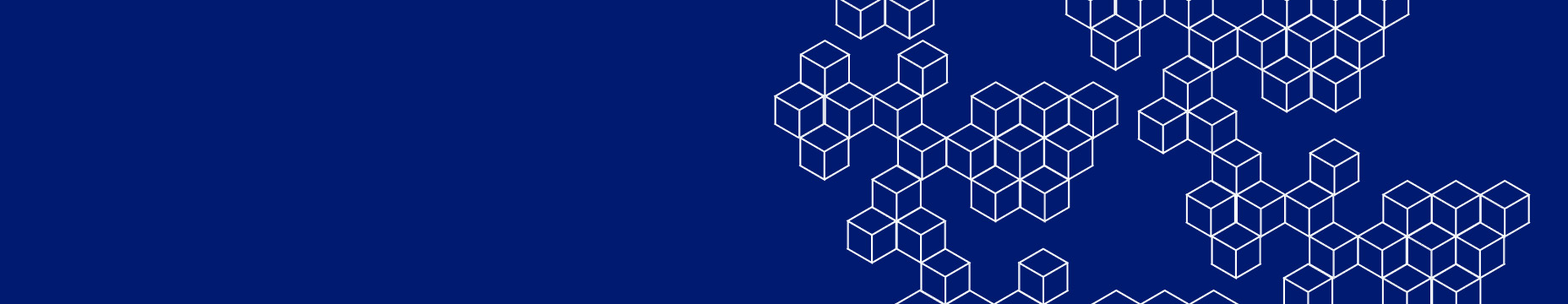
As part of the benefits of signing up for My Account, administrators can add users to view your bill account(s) and control their access to them. A given account can have a maximum of 10 administrators and 300 total users linked.
As an administrator, the user is responsible for monitoring access for user's they invite to join. The administrator can also:
- View and Pay Bill
- Analyze Usage
- Edit Contact Information
- Edit Bank Information
- Go Paperless
- Manage User Access
How To Add a User
To add a user, login to My Account. Go to Account Settings > Manage User Access > Add New User button. The Add New User page will allow you to add new users and select their user roles and permissions.
How To Add an Admin
Login to My Account. Go to Account Settings > Manage User Access > Invite User > Give User the Administrator role for the bill account.
How To Change User Roles
If you need to change the role of an assigned user, login to My Account. Go to Account Settings > Manage User Access > View/Edit Access for the User in questions > Add Administrator role for the selected bill account.